I shot the Nikon D3100 with my Nikon 50mm f1.4G, and my Nikon D90 with my Nikon 50mm f1.8D. Shot them both at f2.8, as both lenses are tack sharp and virtually identical for sharpness by f2.8.
Lighting is fairly low, from overhead compact flourescent bulbs. I've left the images with the color as shot out of camera. No color correcting for white balance has been done.
The conclusion from these samples and all the shooting I've been doing in the last couple weeks... the Nikon D3100 is about a stop better at high ISO. Maybe not quite a full stop, but bear in mind the D3100 has an extra 2 megapixels on the D90, so close to a stop better is VERY impressive.
Also, at the higher ISO settings I find myself liking the image color better out of the D3100. The color from the Nikon D3100 at higher ISO settings seems to hold together a little better than the D90 colors.
Here's some side by side composite images I put together from D3100 and D90 images at ISO 800, 1600, 3200, and 6400. The full size images are over at my Nikon D3100 vs Nikon D90 Flickr page.
The images are all processed in Nikon's ViewNX2 as Lightroom 3 doesn't support the D3100 at this time. Images are all as shot, no editing done, and saved at the High Quality JPG setting. They were cropped at full resolution, and as you can see, no re-sizing has been done, so the D3100 images are a little bigger than the D90 images.

Nikon D3100 vs Nikon D90 @ ISO 800

Nikon D3100 vs Nikon D90 @ ISO 1600

Nikon D3100 vs Nikon D90 @ ISO 3200

Nikon D3100 vs Nikon D90 @ ISO 6400
Here's the full stack of ISO 800 through 6400 from the D3100. Feel free to download it from the Flickr page and compare it as you will against the D90 stack below.

Here's the full stack of ISO 800 through 6400 from the D90.
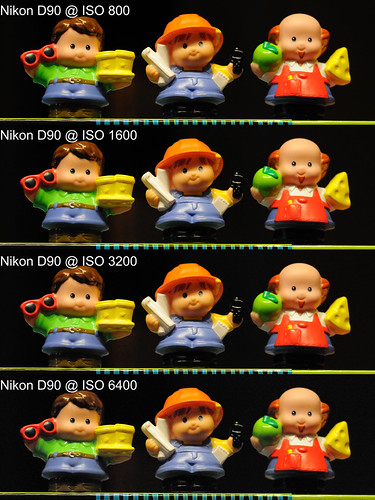
These images are cropped from the full size image. The full size images on the Nikon D3100 vs Nikon D90 Flickr page have more in the photo to compare if you want to do further pixel peeping.
Related posts...
Sony NEX-5 vs Nikon D90 Comparison Contradicts DXOMark Nikon D3100 Test Results
Nikon D90 Beats Nikon D3100 at High ISO!
New Video Post: Why to Buy the Nikon D3100 Over the Nikon D90
Video Post: Why to Buy the Nikon D90 Over the Nikon D3100
Nikon D3100 Auto Focus First Impressions
Nikon D3100 at ISO 3200 with Bounce Flash Dialed Down
Nikon D3100 Comparison of ISO 1600, 3200, 6400, & 12,800
Nikon D3100 High ISO Wedding Images
Nikon D3100 Unboxed
Nikon D3100 vs Nikon D90
7 comments:
Hi there. A bit off topic... can I ask what RAW capable editor do you use? I have tried Photoshop, Lightroom, and Aperture and none of them apparently support NEF's coming from the D3100. What do you suggest? Should I just wait until Adobe makes the plug-in available or is there an alternative option? Thanks!
Hi Natan,
Currently, there's only one option for D3100 RAW files, and that's the Nikon ViewNX2 software that comes with the camera.
I expect Adobe will have updates to Lightroom and Photoshop that include the D3100 within a couple weeks.
ViewNX2 produces GREAT images, but it's one of the WORST pieces of software I've ever used for converting RAW images.
That said, it's usable (barely) until Adobe saves us.
Cheers!
Matt
Great comparison review.
Hi, You may use CNX2 (the last update) and it can process D3100 raw files.
Hi Matt, allow me to share my predicament with you... Since I started using the camera i have used ViewNX to convert the D3100’s NEF’s into JPEG. It has worked fine... until 2 hours ago when it began crashing halfway through the conversion process. Every single time. I have tried:
1. restarting the computer
2. erasing and reinstalling the program
3. fresh installing it on Windows XP, after someone told me Nikon has issues with Snow Leopard, the system im on, when it comes to ViewNX.
Every singel time, in each one of the scenarios described above, ViewNX freezes halfway through the conversion. It doesnt matter what settings i have, how large the files or how many i have up for conversion.
Im stuck. I did hear CaptureNX 2.2.5 supports RAW but im not ready to pay for this software knowing that Adobe should come out with the plug-in for Lightroom, which i have, any day (month?) now.
Do you or any of your readers have any suggestions?
What can I do? Am I simply condemned to shoot non-RAW until Adobe Camera Raw comes with the codec for D3100?
Thank you!
Hi Gandurar,
ViewNX2 is clunky software, no doubt about it. I've had trouble with it even on my i5-750 with 8GB DDR3 and a 1GB video card.
I have heard that Nikon software runs even worse on the Macs.
Here's how I deal with ViewNX2 crashing and causing problems.
1. Only work on a few files at a time. Don't try and move forward to the next image until it has finished saving the RAW modifications.
2. Don't batch process more than 10 RAW files at a time. ViewNX2 doesn't like this and crashes.
3. Don't have multiple programs open while working in ViewNX2. This shouldn't be an issue with a quad core spec'd like mine, but it still seems to be. I think ViewNX2 must be really bad at memory allocation and very inefficient at resource management.
I know these 3 things mean working with ViewNX2 is even more of a PITA, but it's the only way I've been able to use it at all.
Let's hope Adobe releases and update soon!!!
Thank you for the comparison! I like that you used the colorful figurines so we can compare the colors against the contrasting black. I also like that you didn't blow up the images to emphasize the noise. I have always disliked that because most people aren't going to make poster size prints of their high ISO shots. If they are, then they are usually buying Pro-DSLR's, not entry to mid level ones.
Post a Comment