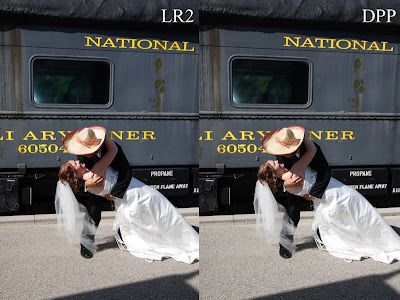Periodically, I hear of another photographer who shoots JPG, and sometimes it makes me pause to consider the old JPG vs RAW debate.
1001 Noisy Cameras, a great photography website to keep up to date with all the latest comings and goings in the photography world, made the comment that "there seems to be a renewed JPG-shooters movement". They note "the very popular Pioneer Woman Photography blog" as an example.
I started thinking about who else I knew of that shoots JPG. Ken Rockwell came to mind. Ken's an avid JPG shooter, when he's not shooting film, or the Real RAW as Ken calls it. Ken explains why he shoots JPG in his article JPG vs RAW. The subtitle, "Get It Right The First Time" kinda gives you an idea of where the article is going, and what Ken's feeling are on JPG.
If memory serves, the Bebbs, "one of the top 10 wedding photographers on the planet" shoot JPG with their Canon 5D MarkII DSLRs, which actually brings up another point.
Does the DSLR you're shooting with factor into whether you shoot JPG or not? Obviously the newer DSLR cameras are most likely to render the best quality JPG files, so this might be a factor in whether a photographer is shooting JPG or RAW.
Jeff Ascough is another world renowned wedding photographer (one of my personal favourites) that shot JPG for the longest time, although I seem to recall hearing that he's switched to RAW in the last couple years.
These are the only JPG shooters that come to mind off the top of my head. I'm sure there are many others out there. Feel free to leave a comment and let us know if you're one of them!
Now RAW shooters, or those that shoot RAW + JPG, I can think of loads of them! Since we're on wedding photographers, Neil van Neikerk of Planet Neil shoots RAW, not JPG.
Roel of Roel Photo doesn't shoot JPG, he shoots RAW.
Ray Prevost of Prevost Photo shoots RAW, not JPG.
Bruce Dorn, a Canon Explorer of Light, doesn't shoot JPG. Bruce shoots RAW.
Cliff Mautner, a great Nikon shooter, shoots RAW, not JPG.
I think the great Denis Reggie shoots RAW too, not JPG.
Most landscape photographers don't shoot JPG. They shoot RAW. Micheal Reichmann of Luminous Landscape shoots RAW. He also has a great article on Understanding RAW Files.
Prolific Nikon writer and shooter Thom Hogan doesn't shoot JPG. Thom shoots RAW.
The incredible IR and UV photographer Bjorn Rorslett shoots RAW, not JPG.
Most commercial photographers don't shoot JPG, they shoot RAW.
Joe McNally, one of my absolute favorite photographers in the world, shoots RAW, not JPG.
Dave Black, another great Nikon photographer, doesn't shoot JPG. Dave shoots RAW.
Ok, you get the point. Most of the biggest names in photography today are shooting RAW, not JPG, and there's a really good reason for that. JPG cuts your options down. JPG doesn't give you the processing latitude that RAW does. JPG is a lossy compression standard, meaning that you'll lose some quality when the JPG algorithm compresses you're image into a JPG from your camera's native RAW. JPG quality gets worse the higher the compression you use.
JPG also doesn't give the exposure correction latitude that RAW does. With Adobe's Lightroom, you can boost your exposure around 2 stops without negative effects, and while you can do this with JPG files, the quality isn't as good.
JPG files don't allow you to recover blown highlights and correct for overexposure. RAW files give you quite a bit of latitude to do this, especially with Lightroom. Sure, you can espouse the "get it right the first time" theory, but everyone makes a mistake sometime. Or maybe it's not a mistake. Maybe you just realize after the fact that you like the way an image looks with a stop or 2 of exposure adjustment. You're FAR better off with a RAW file than a JPG file in this case.
And what about white balance? All of us have had those images where the lighting was a mix of tungsten, ambient, flourescent, incandescent, candle light, car headlights, other camera's flashes, DJ strobes... well you get the point. :-) JPG doesn't do white balance correction nearly as well as RAW. Sure you can correct a JPG file's white balance, and it's fairly easy to do now that Lightroom handles JPG files, but your result will be nowhere near as good as it would have been from a RAW file.
You can test these things for yourself. Set your DSLR to RAW + JPG and take some photos. Make sure to take some in mixed lighting if you can find it. Set your DSLR manual and intentionally overexpose some photos. Now intentionally underexpose some. Back at your computer, start pushing them in Lightroom or whatever photo program you use. Push them to varying extremes, save them, and compare them side by side. You'll see the difference.
I'm not saying you can't take a great photo using JPG. I periodically do it myself, as I noted in the Joy of JPG where you can see some great shots (check out the White Tiger) shot in jpg taken straight out of camera. Note though, that while these are all OOC JPG photos, I shot in RAW + JPG so I had both the RAW files and JPG files in case I needed to go to the RAW file for some post processing. Best of both worlds!
What I am saying is that you're really cutting down your processing options by shooting in JPG. JPG doesn't give you the power in post that RAW does. JPG also doesn't give you that nice insurance policy in case you overexpose or get your white balance way off. RAW does. Check out my article Lightroom vs Nikon Capture / Nikon View for more on why RAW is so great! If you shoot Canon, check out my article on Canon DPP- Digital Photo Professional for RAW & JPG and my Canon DPP Workflow.
Ultimately, it's your decision, but I shoot RAW and most other PRO photographers do too!
Do you shoot JPG or RAW? Why? Leave a comment and let us know!